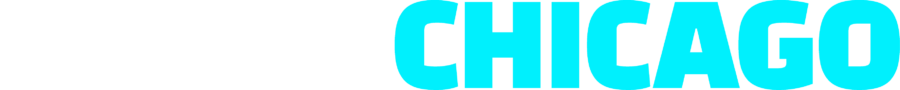Join our free community in 5 minutes!
We’re a very laid-back group. Our events start with introductions to make your first event welcoming and enjoyable. Believe us, you’ll fit right in.
Thanks for joining, and we’re excited to meet you soon!

Join on Meetup.com
Meetup is our member roster and RSVP tracker. By joining, you agree to our Policies.
- Login or Register.
- Visit our Meetup page.
- Click “Join this group.”


Optimize your Membership
Here’s some pro tips for the best experience.
- RSVP for our next Member Mixer
- Adjust your Meetup notifications
- Subscribe for Quarterly Recaps
- Before your first online meetup: Install Discord to test A/V and troubleshoot. We recommend using a computer with headphones. Android devices can be flaky.
Common Questions
I need help joining Discord!
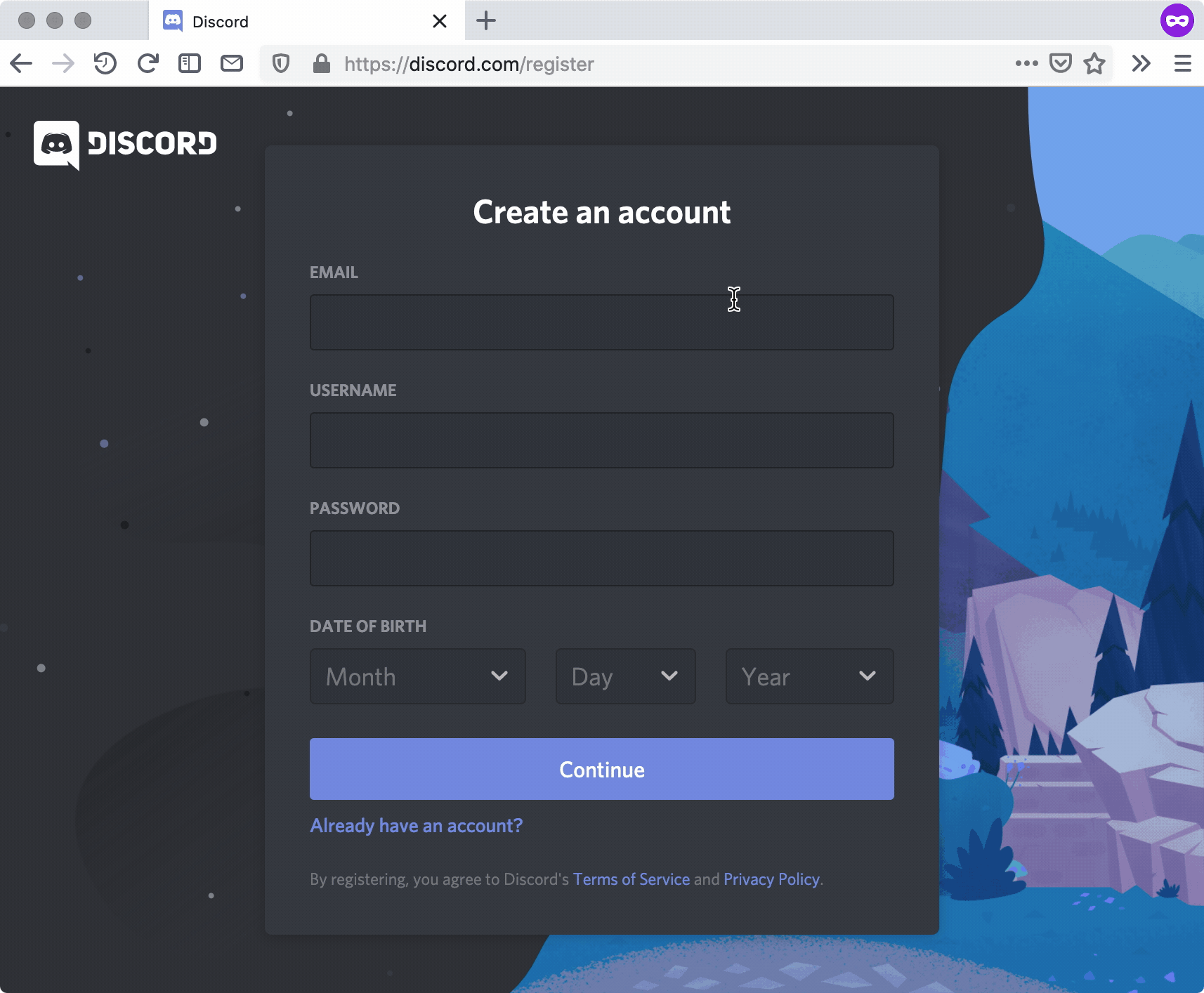


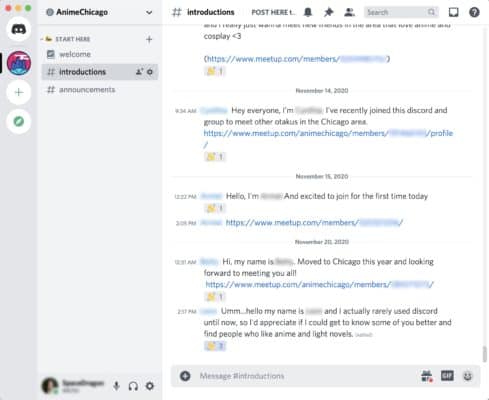
I’m signed in on Discord for an online event. Where do I go?
Tune-in at your scheduled Meetup time to see a new Event category. We open and close our event chatroom so members can mute notifications at will.
I’m new to Discord. What etiquette should I follow?
- Please, please, please use headphones! It makes all the difference.
- Enable Push-to-Talk (PTT). It works like a walkie-talkie to prevent distracting background noise. Hold down your PTT shortcut keys while talking to activate your mic.
- Take long personal conversations to Direct Messages. Our server is set to notify everyone of every conversation. Do your part in reducing distractions.
- All members are welcome to request new channels. If a topic warrants a new channel, post a question in #general. “Can we get a _ channel for _? Who’s with me?” Once your vote has 10+ interested people, a moderator will create the new channel.
Help, I’m having technical issues!
Confirm your audio is working properly with the Mic Test Tool. Try these audio tips if you’re having difficulty connecting, and calibrate sensitivity and noise suppression for best results.
Mac users must explicitly allow permission via System Preferences > Security & Privacy. Add Discord to these four feature lists: Microphone, Camera, Input Monitoring, and Accessibility.
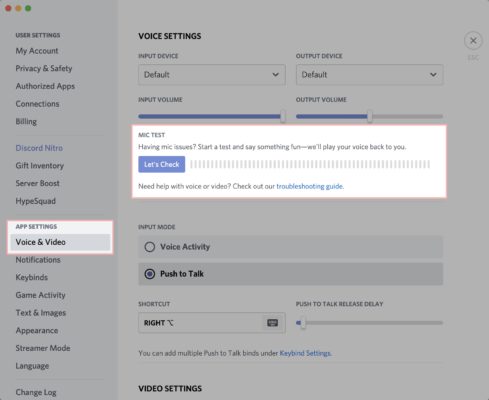


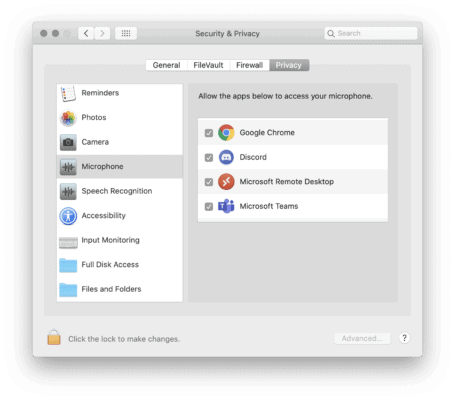
I’m so behind on this anime thing. Where do I start?
Being a well-versed anime fan can be difficult, especially if you are new or if you’ve stepped away for a while. This guide was created to make your journey easier.
- RSVP for our next Anime Sampler. We host a quarterly screening party to discover new stuff from the latest season. It’s a great way to meet our members and learn about new anime titles!
- Choose a Streaming Service. Accessing anime and manga has never been easier. Crunchyroll, Funimation, Hulu, Netflix, Viz, and Amazon are just a fraction of services where you can enjoy the material legally. Please support these services with a paid subscription, so they can keep producing and distributing more anime and manga.
- Read “A Brief History of Anime and Manga.” We’ve compiled brief summary of anime and manga as well as its cultural significance so you have a solid foundation of the medium’s history.
- Review Terminology. Wikipedia has a glossary but feel free to request a definition for any unfamiliar word.
How often do you watch anime?
We watch anime every Tuesday evening at Deep Dives, every quarter at Anime Samplers, and at the occasional movie outing. The rest of our events are focused on discussion or socializing with members.
Who can join? Are guests or kids allowed?
Our members are mostly in their 20–40s, but adults of all ages are welcome! We cover mature topics and host events at venues that serve alcohol.
Members are required to be 21 years or older, and we don’t offer programs for kids or teenagers. Meetup.com doesn’t allow minors on their platform.
Your guests may be added to any event allowing guests without a Waitlist. Unexpected guests will be turned away.
Where are your events located?
85% of our events are on Discord! We select in-person venues within Chicago city limits, close to public transit, with friendly sidewalks and ample parking. Most of our meetups are in restaurants, bars, and cafes in Lakeview, Bucktown, and Logan Square. But sometimes we book private party rooms or co-working spaces.
How do I prepare for my first meetup?
- Read the event description!
- For Circles: Watch or read the chosen selection or else you’ll hear a lot of spoilers.
- Arrive at the event location no early than 15 minutes.
- Introduce yourself to the host for a name tag. Inform them of any physical or social needs they can accommodate.
- Seating is limited so RSVP only if you can make it! Unexpected guests will be turned away.
- Coat and bag check is not available.
- We cannot guarantee wheelchair-friendly access.
- Please support our hosts by purchasing refreshments.
How do I report concerns to a team member?
By joining our community, everyone has agreed to our Community Policies. Please contact us immediately if you are uncomfortable, concerned, or have witnessed a policy violation. In Discord, type ?report to silently flag a moderator to review violations.